EndNote & Palm

SWBTS recently signed a contract with EndNote to distribute this reference / bibliographical software to its students. I promptly installed it on my machine and have been playing with it for a few weeks now. I like the software and will use it to continue cataloging my library, therefore, as you can imagine, I will probably write posts on it from time to time.
As for today's post, it has to do with syncing my EndNote library from my computer to my Palm handheld. Yes, that is a neat feature that comes with EndNote X3: you get the Palm version of the software which gives you the ability of having your library on your Palm. Unfortunately, every time I synced my Palm I got the following error:
I had correctly configured it in EndNote (under Tools/Configure Handheld Sync . . .), but somehow it still could not find my library. I found a clue to a possible solution here. For some reason, pointing to my library file (.enl) in its My Documents location did not work. To solve my syncing problem, I had to copy my library file to the Program Files/Palm/Add-on directory and then configure EndNote to sync with that file. While that is mighty inconvenient, for the time being I have a solution to my problem. Hopefully in the future I will find a better solution; if so, I'll let you know. If you know a better solution, let me know.
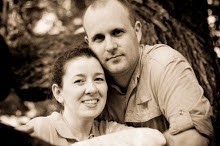

No comments:
Post a Comment